PHP Palette
Php Palette Plugin is a module for netbeans to assist in teaching and writing the PHP server-side language.
This palette contains the basic syntax, which can be useful for the novice programmer or for the advance programmer trying to save time!
Below is an image to give you an overview of the functions that this palette can assist with.
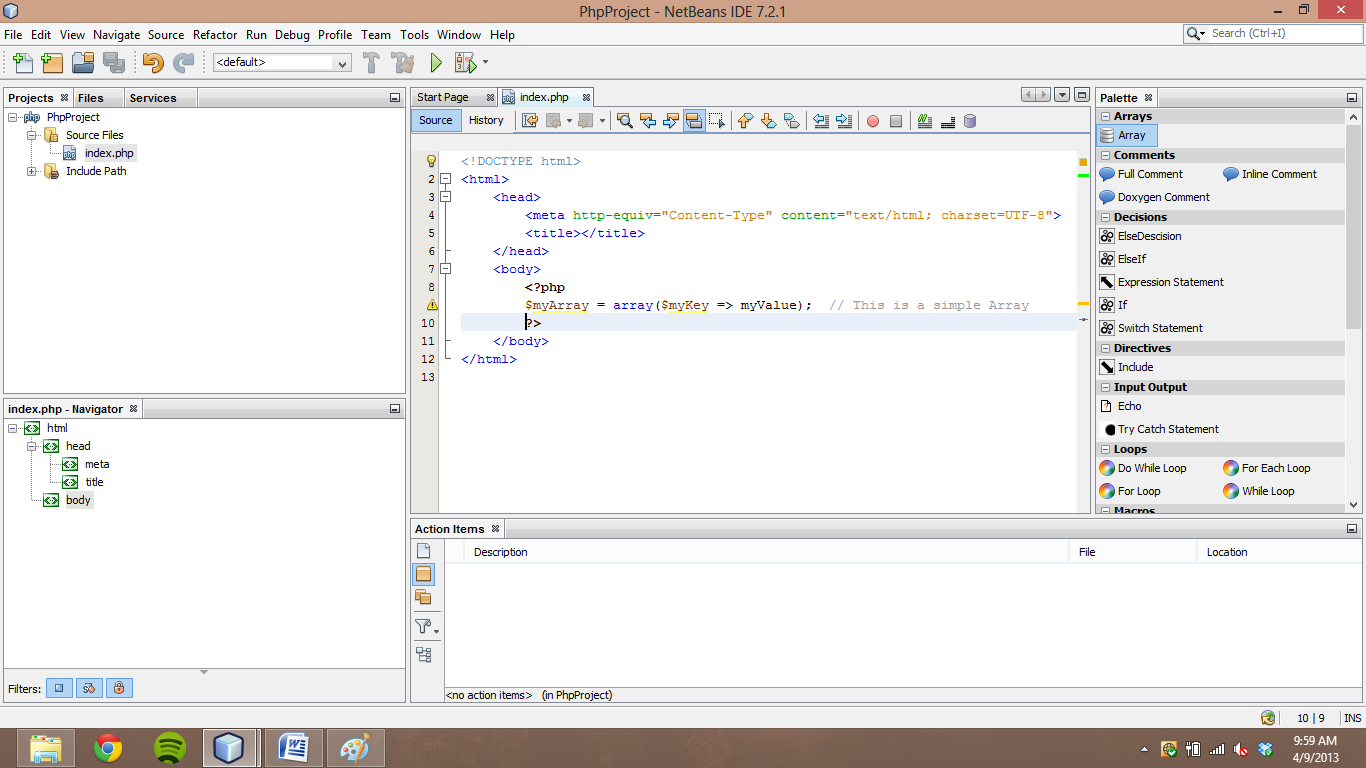
As for the implementation of this:
1. After you download and run the project, PHPsourcefilepalette, in netbeans, the project should open up a new instance of netbeans. In this new instance of netbeans, you can open up a new PHP project (provided you PHP included in your version of netbeans) as shown below:
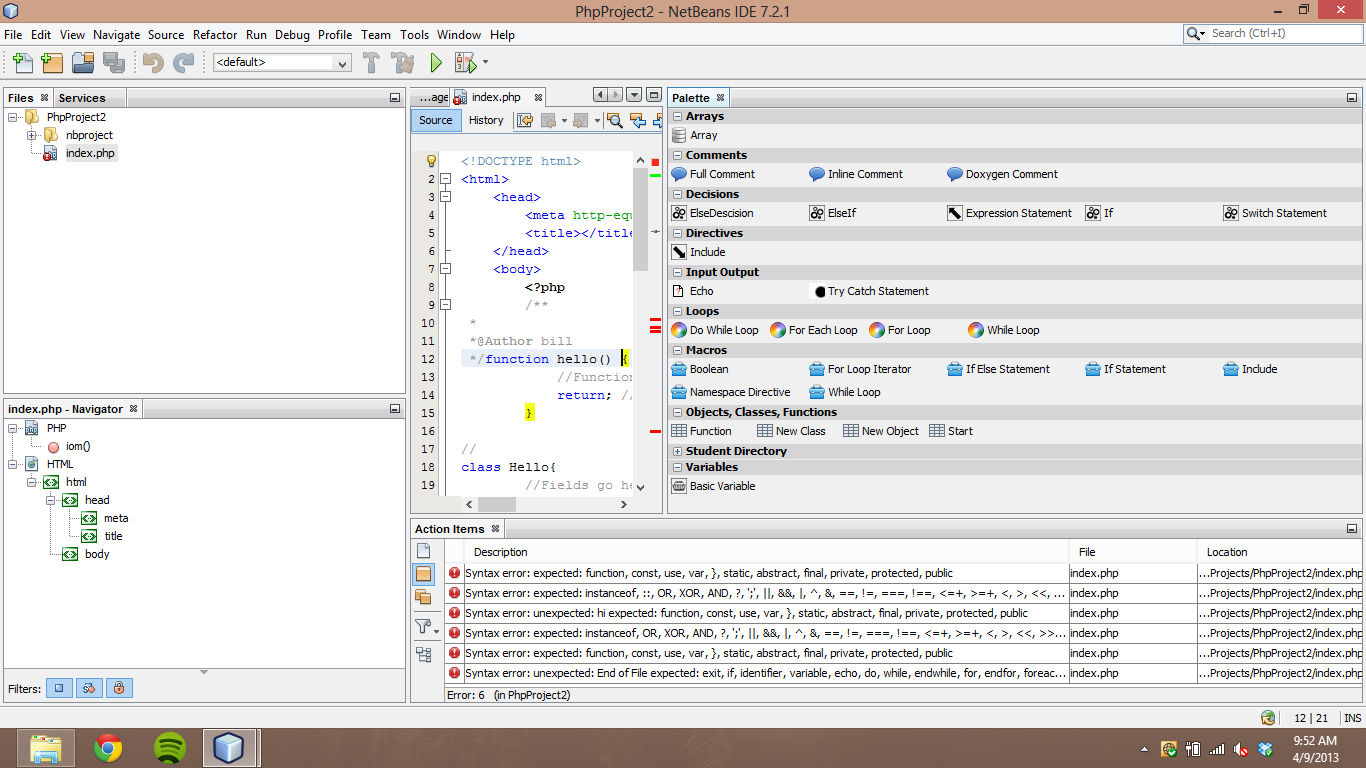
2. Once you have created a new PHP project, you should see the palette open on the right side of your application (if it doesn't, you can manually open it by navigating to the window option on the menu bar and selecting palette). You can select any function on the palette and drag it over to where you want to insert it on the code window. A pop up will appear asking you the necessary parameters associated with the PHP function. Shown below is the "echo" function.
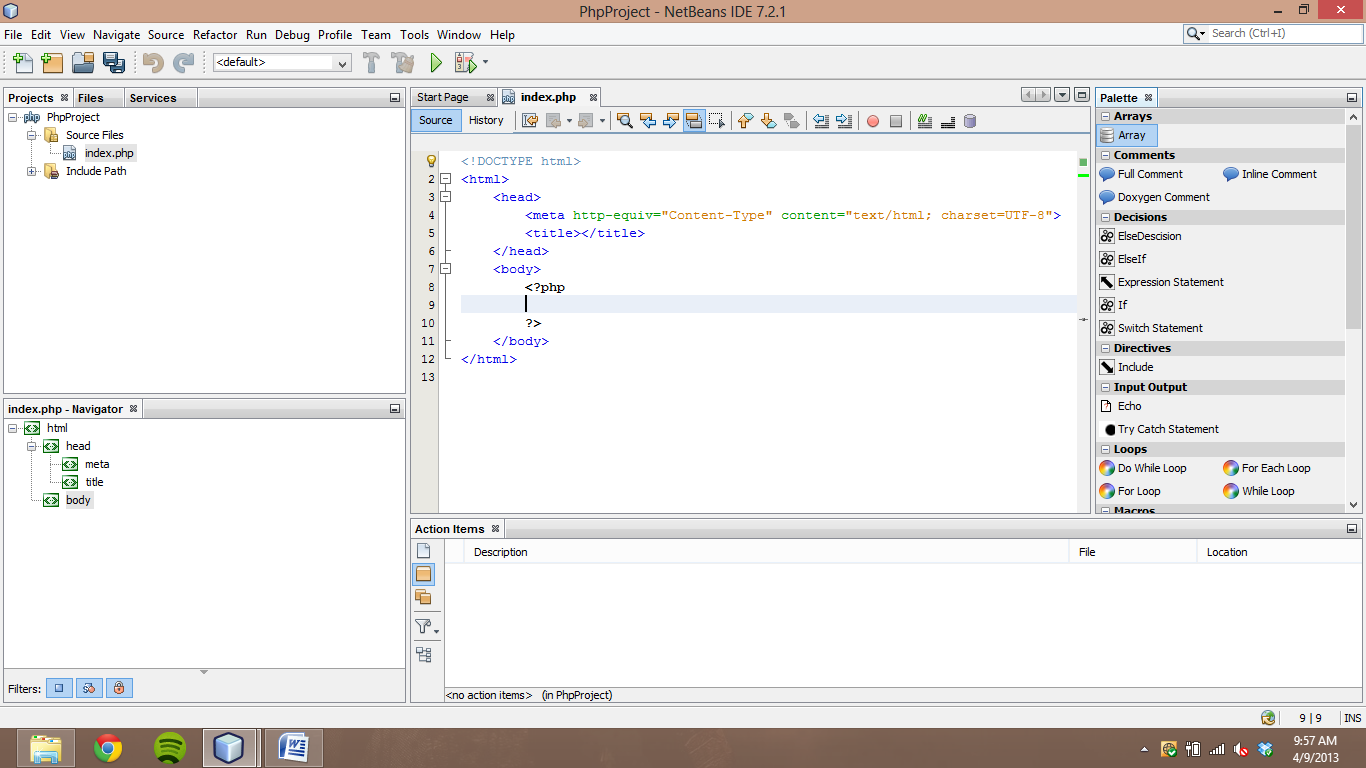
3. After you fill in the necessary information, the function will be dropped into the code window at the insertion point.
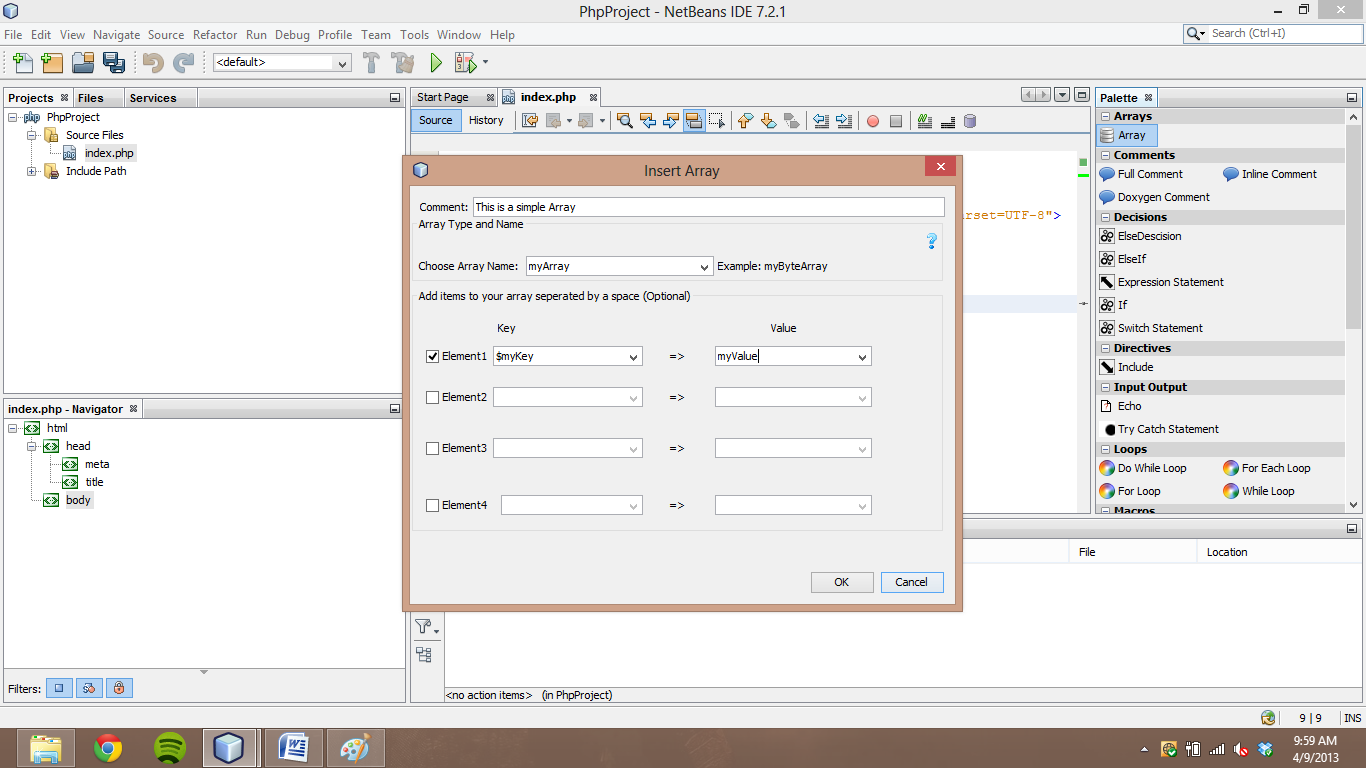
The echo statement is the simplest function to demonstrate in PHP. When inserting an if statement or anything requiring variable(s), the fields are edittable as well as dropdown boxes containing all of the variables, functions, and classes used throughout the program. When using the include function, the field has a browse button beside it, which will allow you to search for the php file.