Java Chat
A chat program for chatting over a local server or with Dale and Steve.
DownloadDemonstration
Install
Demonstration
Java Chat has several features including:
- A signin/registration page (To register your account with a local database)
- "Mainframe Chat" where you are able to chat with anyone. Currently, it only works on a local server so that the other person also needs to be able to access your computer, either through a local or remote connection.
- Dale and Steve are two primative versions of AI that are always available as long as their respective jar files are running.
- Once you register, you will have an account with the program, where you can save a profile picture and other personalized information.
- On the current version, a private chat feature is available but contains bugs.
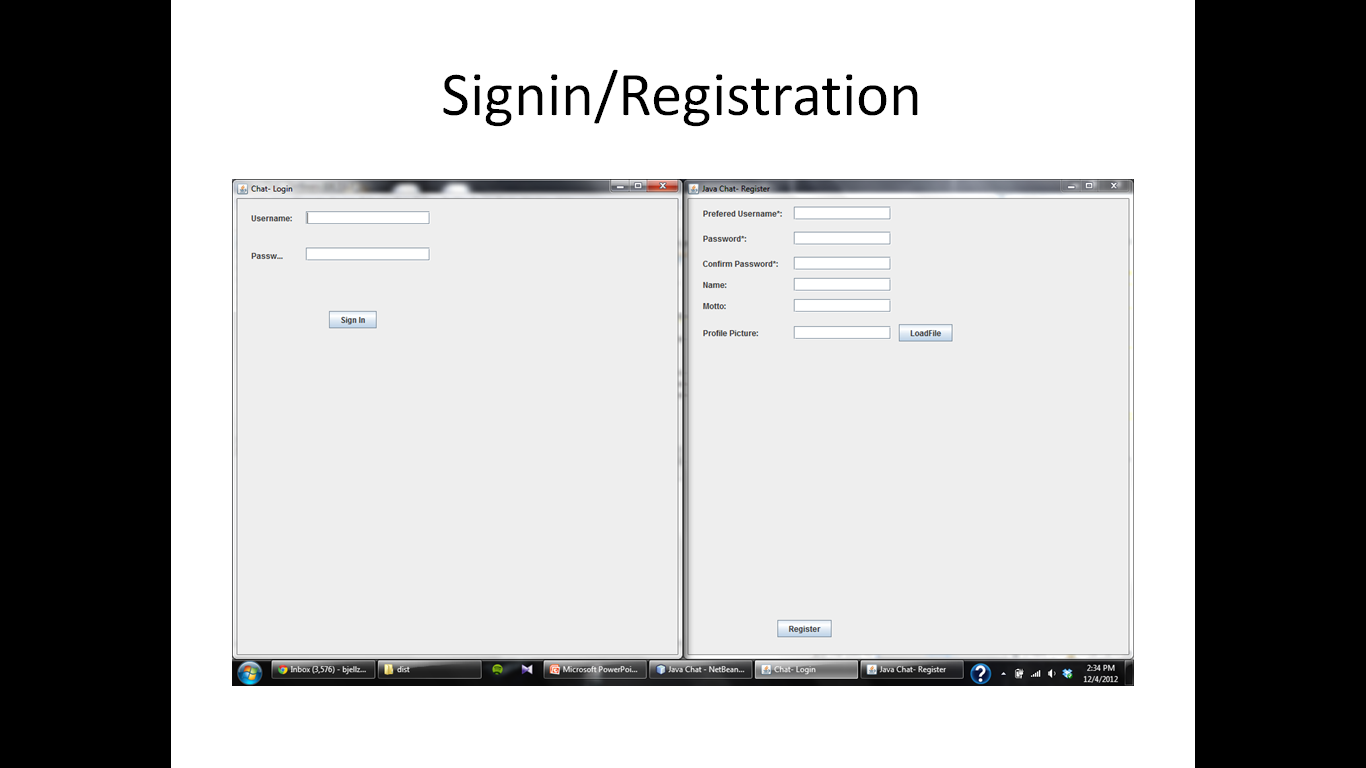
- A username and password are required and must each be between 6 and 20 characters.
- Profile Pictures are optional and can be jpg, jpeg, gif, png (Case insensative).
- A prefered name and motto are also optional.
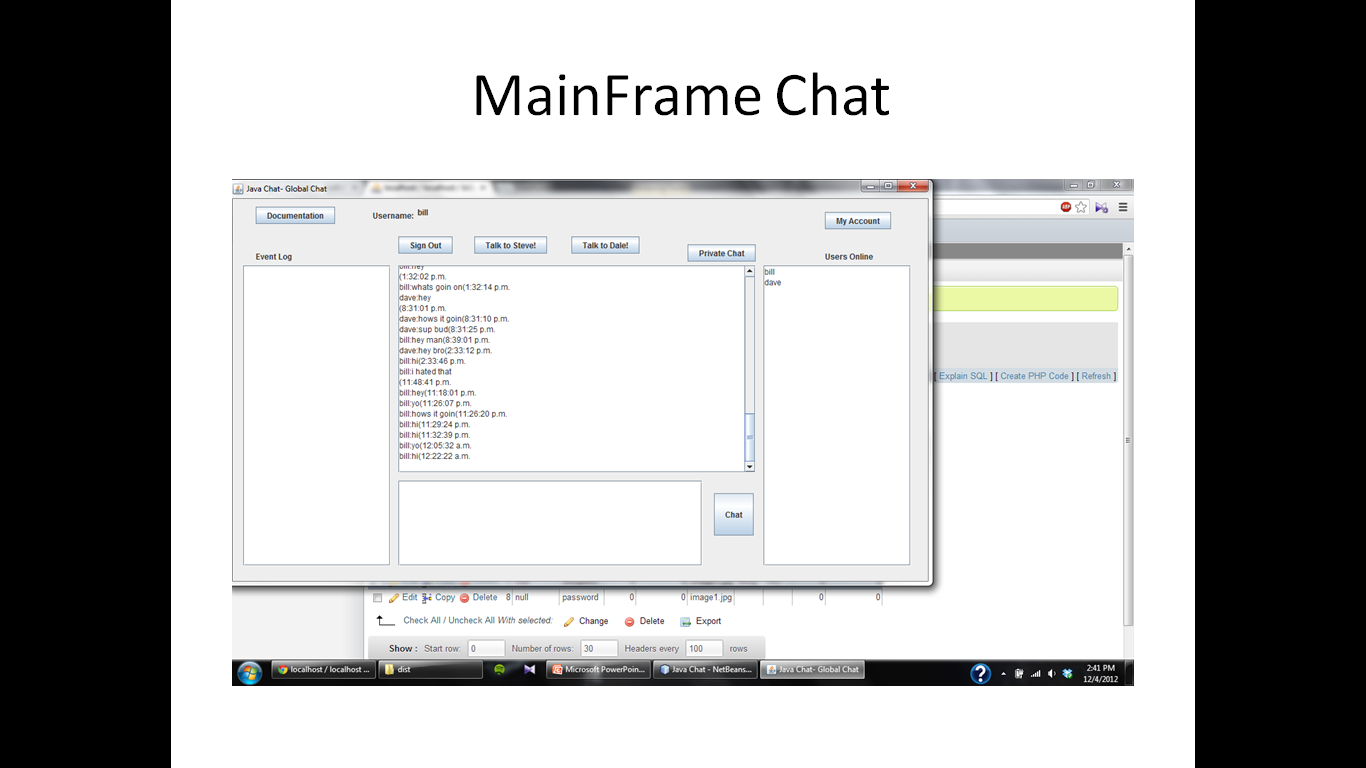
Mainframe chat is the main Hub and contains links to documentation, sign out, bot chat, private chat, account
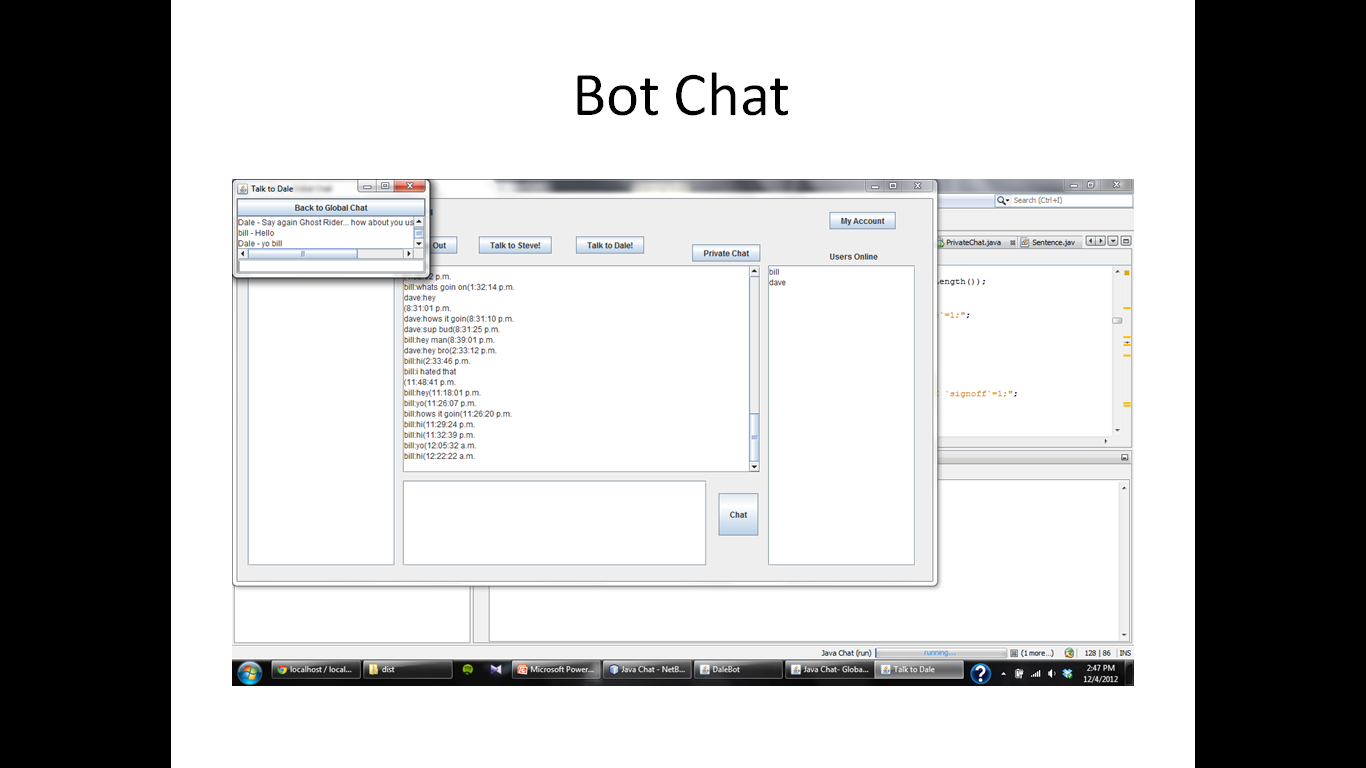
It is important to note, as above, that Dale and Steve are separate programs and have their own jar files, which must be ran in order to participate in BOT chat.
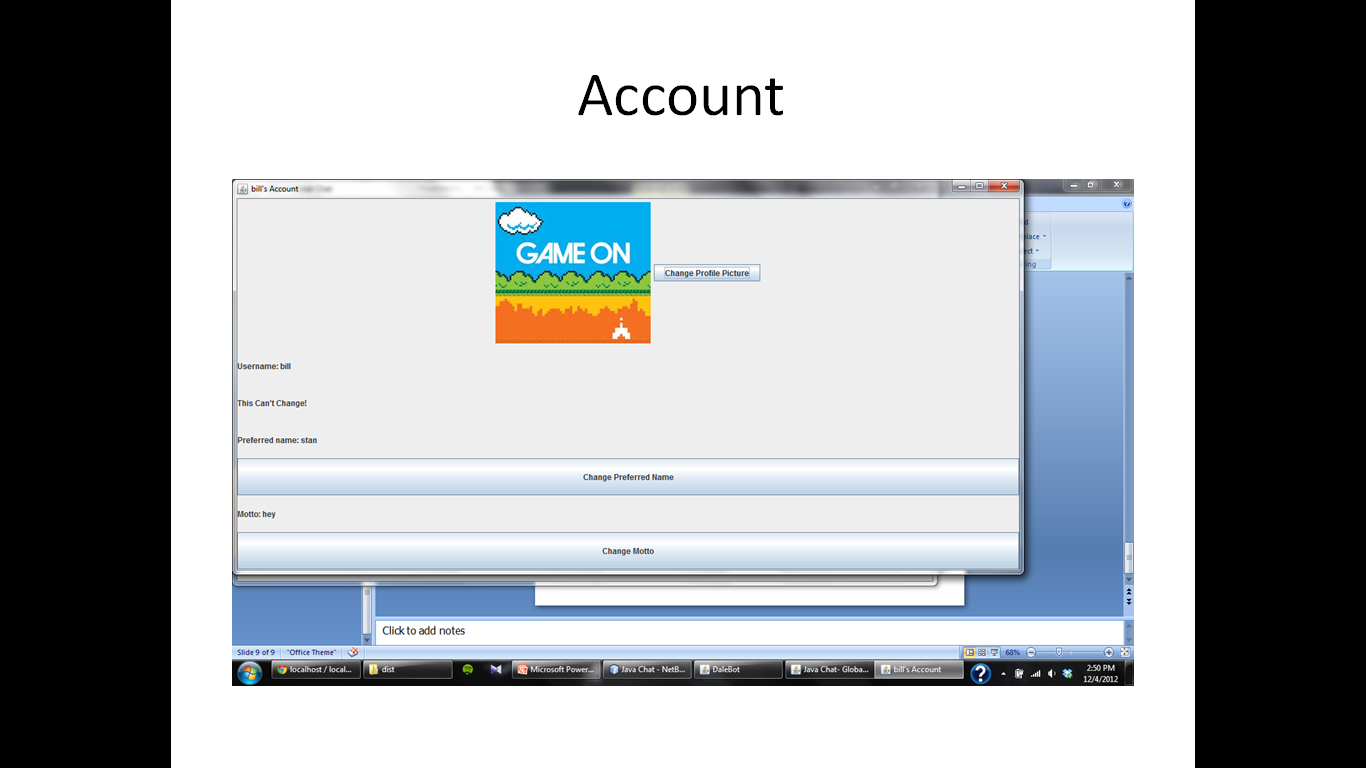
Profile pictures will change in real time. As of the current version, it is impossible to change the username.
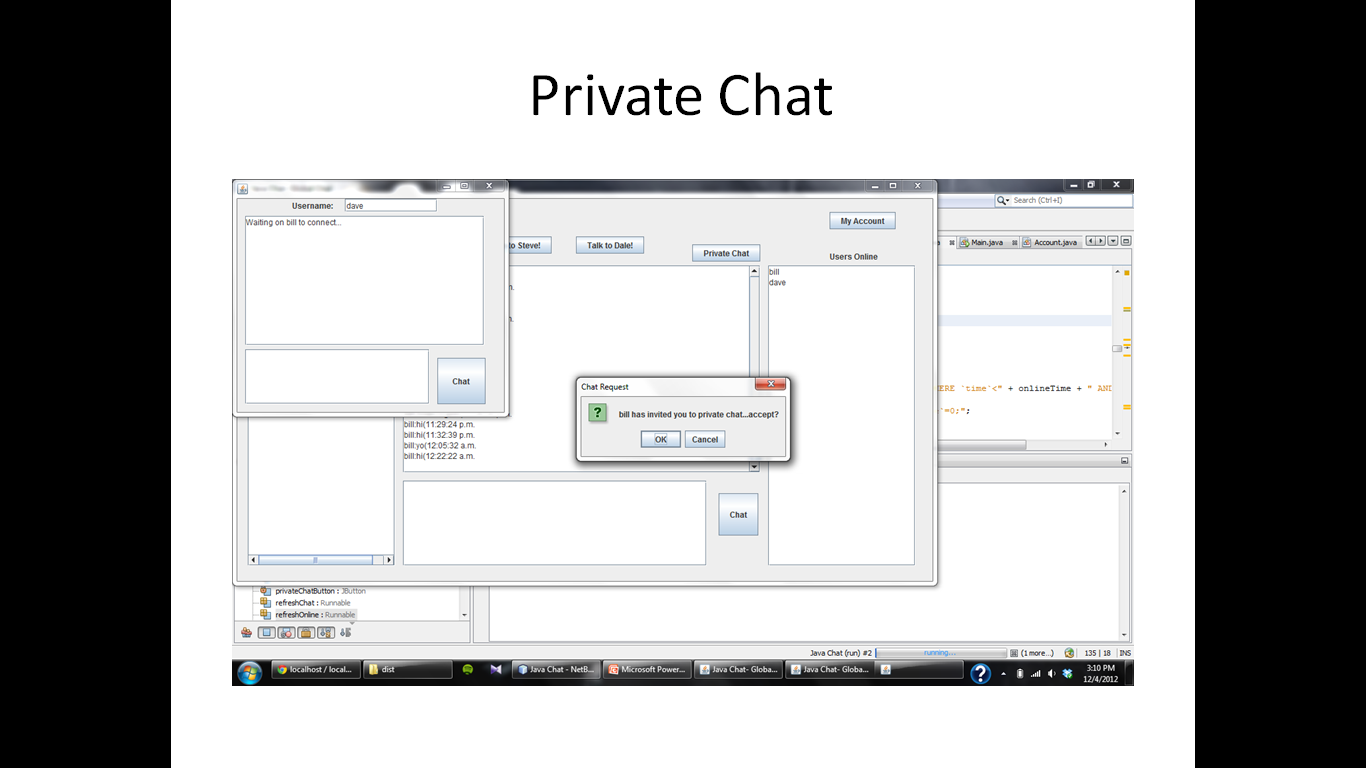
As of the current version, you will only be able to exit on timeout.
Installation Instructions
After you download the program (.zip)
- The 3 zip folders (dalebot.zip, stevebot.zip, and java chat.zip) are projects to be run from netbeans
- the powerpoint (java chat.pptx) will give an overview of the program
- the database file (billj_chat.sql) will be used later to insert into the database
- Download and install a local wampserver http://www.wampserver.com/en/ a. you must also download and install C++ 2010 SP1 Redistributable Package x86 or x64 in order to use wampserver x86 (32 bit): http://www.microsoft.com/download/en/details.aspx?id=8328 x64 (64 bit): http://www.microsoft.com/download/en/details.aspx?id=13523
- Once the local server is installed on your computer, a desktop icon should show up on your desktop (if not, look in your start menu, write click wampserver and send to desktop), double click the icon to run
- From a preferred browser, navigate to localhost homepage by entering localhost or 127.0.0.1 into the address bar
- from the localhost page, go to phpmyadmin (phpmyadmin is a link located under tools
- In phpmyadmin, create a new database( by clicking databases at the top) and call it billj_chat and enter billj_chat by clicking on it
- in billj_chat, import billj_chat.sql by using the import tab, located at the top of the page (choose the file billj_chat.sql and click the “go” button at the bottom of the page)
- Done! Remember, if you want to talk to Dale or Steve, run their respective programs, Dalebot and Stevebot, as well as Java Chat (if you’re using netbeans 7.2, you may need to run servertest.java, a file in each one of the projects)
- IF JAVA CHAT HAS A REFERENCE PROBLEM, the mysql jar file the project is looking for is included in Java Project.zip